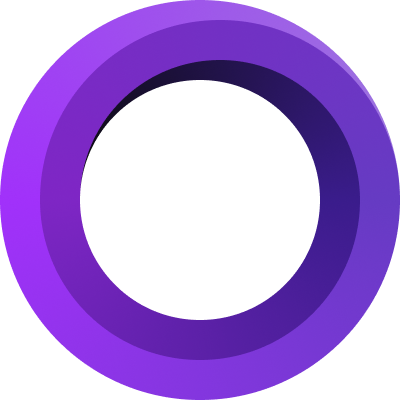
Recording iOS and iPadOS devices
Screen Studio lets you record your iOS or iPadOS device using the USB cable.
This guide will walk you through how to do this.
Starting the recording
First, connect your device to your computer with a USB cable.
Make sure to use good-quality cable. Also, USB-C to Lightning cable is strongly recommended instead of USB-A to Lightning.
In some cases, docking stations cannot handle recording the device with a USB cable. If you use a docking station and you’ll not see your device in the next step - try to connect your device directly to your computer.
After connecting your device, you might see an alert asking if you trust this device. Click “Trust this device.” Otherwise, Screen Studio will not be able to record it.
Then, open Recording Picker as you do with any other recording, and from the Device menu, select your device.
Then, from the Device menu, select your device:

You will see “Prepare for recording screen”:

Before clicking “Start recording,” make sure your device is unlocked.
Make sure to avoid locking your device during the recording.
Then, start your recording and perform some actions on the device you want to record
You can also record your computer microphone or webcam while you record your device.
Editing the recording
After you finish the recording, you can edit it as any other Screen Studio project:

Some final notes:
- Due to privacy limitations, Screen Studio cannot record your finger taps the same way it can record your mouse clicks and movement in desktop recordings. Because of that - automatic zooms are not supported.
- For similar reasons, no “cursor” is visible on the recording.
If you want to show the cursor on your device recording, you might consider getting a Bluetooth Mouse and connecting it to your iPhone or iPad instead of using your finger. This way, there will be a circular cursor visible on the recording. Note that Screen Studio will not be able to make its movement smooth like on desktop recordings.