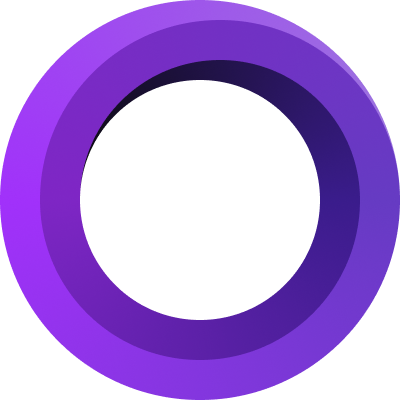
Managing activated devices
If you have questions, please contact us
Lemonsqueezy app portal lets you manage your seats.
This guide will walk you through how to do this.
Logging into the Lemonsqueezy customer portal
First, log in to https://app.lemonsqueezy.com/my-orders

After typing in your email address connected to the license, you will receive magic link at your email inbox.
After signing in, on the left side of the screen, you will see a list of your purchased licenses.

Click on the license you want to manage

You will see details of your license. From there you can deactivate single device instead of resetting all of them.

Activating the new device
If the number of activated devices is lower than the limit of your license, you can activate device by using your license code. It will be added to the list of devices.